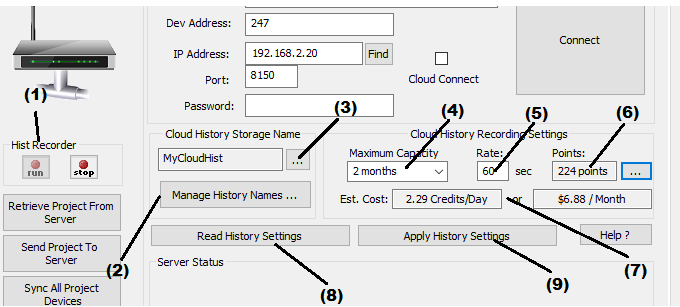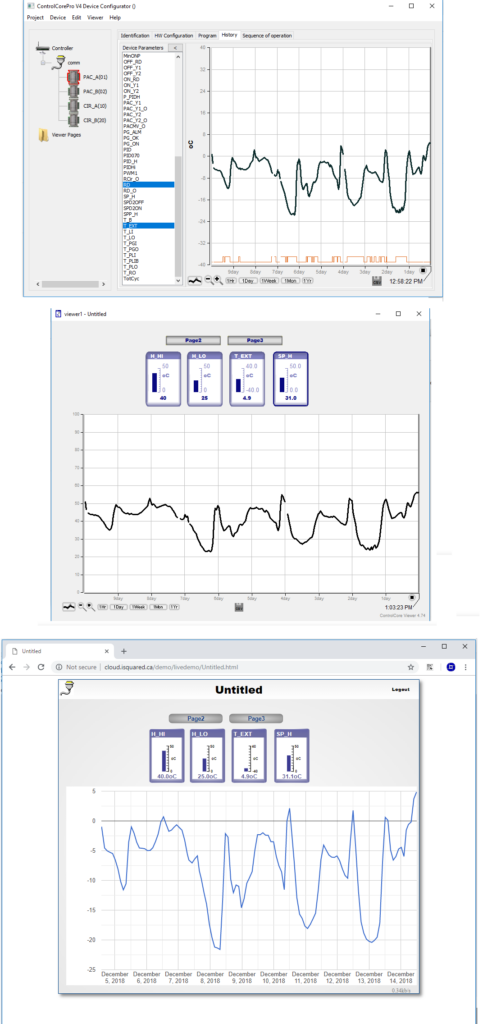iNetHistory
Setting up Cloud History Data on iNet
Until now the iNet could only use its internal memory to save historical data. This generally limited the amount of history data to about 8 hours. Starting with version 474 the iNet can now utilize cloud data storage to augment its history recording. This makes the the recording period virtually unlimited and much more secure since the data is stored and backed up on the cloud servers. The following tutorial shows you how set up cloud history data storage on your iNet. There are many other advantages when using an iNet in your installation. For more information about what iNet brings to the table, click here.
Step 1 - Install latest ControlCorePro version
First you will need to be using ContorlCorePro version V474 or greater. Click here to download the lastest version of ControlCorePro
Step 2 - Update iNet's firmware
You will need to update your iNet’s firmware to V474 or greater. Click here to see how to update your iNet’s firmware.
Step 3 - Configuring iNet to utilize cloud history data storage
Goto iNet’s identification tab to create a Cloud History Storage and configure your iNet to use it.
- Trun on the Hist Recorder
- Click “Manage History Names …” to create a new history name
- Select a history name for the iNet to send it’s history data to
- Select how long the history data being collected will be kept.
- Select the sample rate of the data saved to the cloud.
- Select which points are saved to the cloud.
- Est. Cost Displays the cost of the cloud history name based on the current settings, assuming that it is completely filled with data. Actual cost may vary as they are based on what is currently saved to cloud.
- Read Current History Settings Reads the current history settings from the iNet.
- Click “Send History Settings” to Set iNet’s history settings.
Once setup, your iNet will record history data and send it to the cloud servers automatically. Access to the cloud data is completely transparent, the same history data viewers you were using before, ControlCore device history page, Viewer, or even Websites, will integrate the available cloud data automatically.
Do you have any doubt?
At iSquared we are happy to answer your questions and suggestions.
Click on the button below for more information.